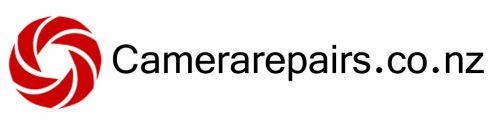Help with our Check In Page
The Pages are actually linked directly to our Customer Relationship Management ( CRM ) software Repairshopr
This software is based in the USA, so some of the nomenclature is 'American' so please bear with us, we cannot modify that !
Also the Check In form does not 100% fit on our page, so you will notice a scroll bar at the right hand side, use this or your mouse scroll to expose all the necessary fields. (does not seem to work on Tablets sorry.. ) Fields with the * by them need to be filled in or the form will not send.
Ok, lets get started -
Package your gear up, write your name (same as what you used on the form ! ) on a small note and send your gear in.
When we receive it, we unpack and check what is received against what was listed, and you will be sent a confirmation email by the software. An odd quirk of the software is this email is headed ' Initial Issue' , but this is your confirmation - on that email is a link to your ' Customer Portal ' where you can check out progress too !
The Pages are actually linked directly to our Customer Relationship Management ( CRM ) software Repairshopr
This software is based in the USA, so some of the nomenclature is 'American' so please bear with us, we cannot modify that !
Also the Check In form does not 100% fit on our page, so you will notice a scroll bar at the right hand side, use this or your mouse scroll to expose all the necessary fields. (does not seem to work on Tablets sorry.. ) Fields with the * by them need to be filled in or the form will not send.
Ok, lets get started -
- Start by filling in your first name and surname on the first two areas.
- Fill in your business name if you would like your Invoices written out to your business for GST purposes - this field can be left blank
- Fill in the email address you would like to be contacted on
- Fill in the Contact Phone Number - If you choose to use a Cellphone number, our system can also send you Text Message Updates !
- Then go ahead and fill in the address you would like your Equipment Couriered back to, please be as accurate as possible with this - we use CourierPost TicketIT system, so the address needs to be in the NZ Post database.
- Then Click the big Green NEXT Box
- Fill in all the faults and symptoms your equipment has, and any other information in the 'Issue Details' Box. Please be as descriptive as possible. A 1000 page Novel is not required though !
- Drop down the box and select how you would like to pay your Non Refundable $60 deposit - If you wish to pay by Bank Deposit, select that from the dropdown box, and we will send bank details with your confirmation once the equipment arrives.
- If you chose Credit card for the deposit, please fill in the full card number, the expiry date and the 3 digit 'CSC' number from the rear of the card.
- Next Field 'Estimate Required' .. click and select your option, Yes or No, depending on whether you would like a price before we repair.
- Then go ahead and list the Equipment and Serial Numbers for what you are sending - Main Equipment is usually the Camera Body, 2nd Equipment for Lens (If you are sending multiple cameras, please fill in a separate form for each)
- Then Check the boxes for any accessories, and finally list any Memory cards, or any Accessories that don't have a check box above.
- Then Another Big Green NEXT Box and you are done !!! Pat yourself on the Back !
Package your gear up, write your name (same as what you used on the form ! ) on a small note and send your gear in.
When we receive it, we unpack and check what is received against what was listed, and you will be sent a confirmation email by the software. An odd quirk of the software is this email is headed ' Initial Issue' , but this is your confirmation - on that email is a link to your ' Customer Portal ' where you can check out progress too !